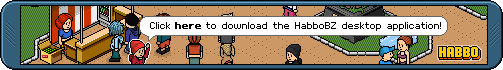|
|||||||||||||
| What's Habbo Hotel? Safety How To Get Online | |||||||||||||
| Habbo Way Hotel moderators Habbo Console | |||||||||||||
| Keeping In Touch - Safely! | |||||||||||||||
|
|||||||||||||||
|
Habbo.BZ is for educational purposes only. All purchases are treated as donations and go towards funding our server. |
| Habbos in the hotel: 0 |
||
|
Check in! It's free!
|
||
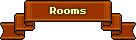  Habbos in rooms: 0
 Top 3 Guest rooms:
Top 3 Guest rooms:
Happy Hour GEN - 3 likes
see you when I see you =} - 3 likes Army Staff Room - 2 likes  Hotel view: 0 |
||
| RARE OF THE WEEK #99 Azure Elephant "Imported handicrafts." |
||
 Offsale: 26th September Price: 450c |
||
|
Check-In Problems?
How To Get Started:
If you still need help look at our full help page on how to get online to play Habbo: Help Getting Online | |||||||||
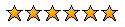

Did you know that? Buying VIP 🎁 Benefits 🎁 - VIP Shop. Preview
×
- My Wardrobe (save outfits). - :push and :pull command. - :mimic (copy users look) command. - 1,000c welcome gift. - RARE Teal Dragon Lamp. - Daily 150c login bonus. - VIP Badge. - Lifetime Membership. 💰 How To Buy? 💲 Click here to buy VIP. 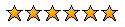
|
||
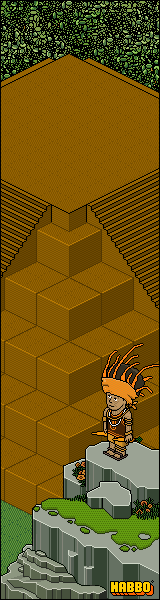
|
||






 You're
bound to make some great friends in the Hotel and naturally you'll want
to keep in touch. The Habbo Console lets you do this without ever
needing to exchange any personal details, such as email addresses or
mobile numbers.
You're
bound to make some great friends in the Hotel and naturally you'll want
to keep in touch. The Habbo Console lets you do this without ever
needing to exchange any personal details, such as email addresses or
mobile numbers.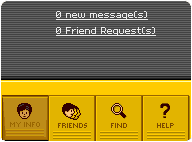

 Shockwave was discontinued due to its age, the only way online:
Shockwave was discontinued due to its age, the only way online:  -
- -
- -
-